Blog
Everything starts here
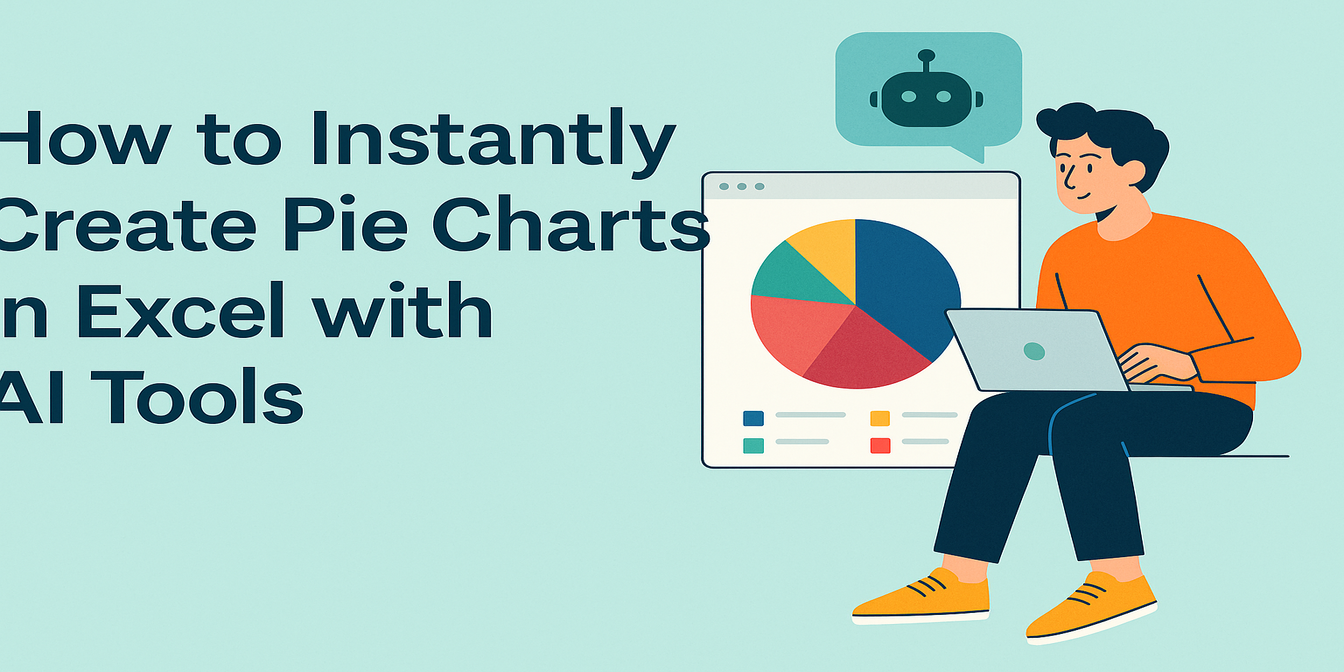 Data Visualization
Data VisualizationHow to Instantly Create Pie Charts in Excel with AI Tools
Make stunning pie charts in Excel without touching a pivot table. Learn how Excel AI makes data slices easy to understand and beautiful to present.
Sally •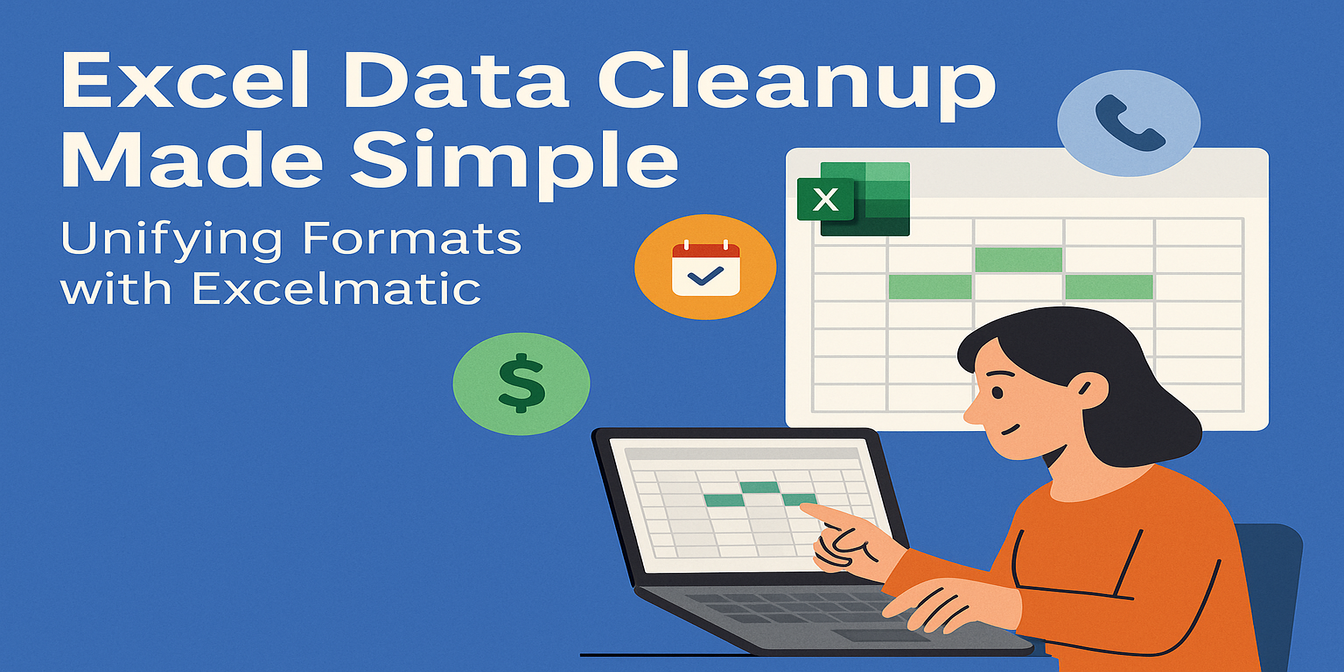 Excel Tips
Excel TipsExcel Data Cleanup Made Simple: Unifying Formats with Excelmatic
Unify messy data formats with ease—Excelmatic makes data cleanup fast and accurate.
Sally •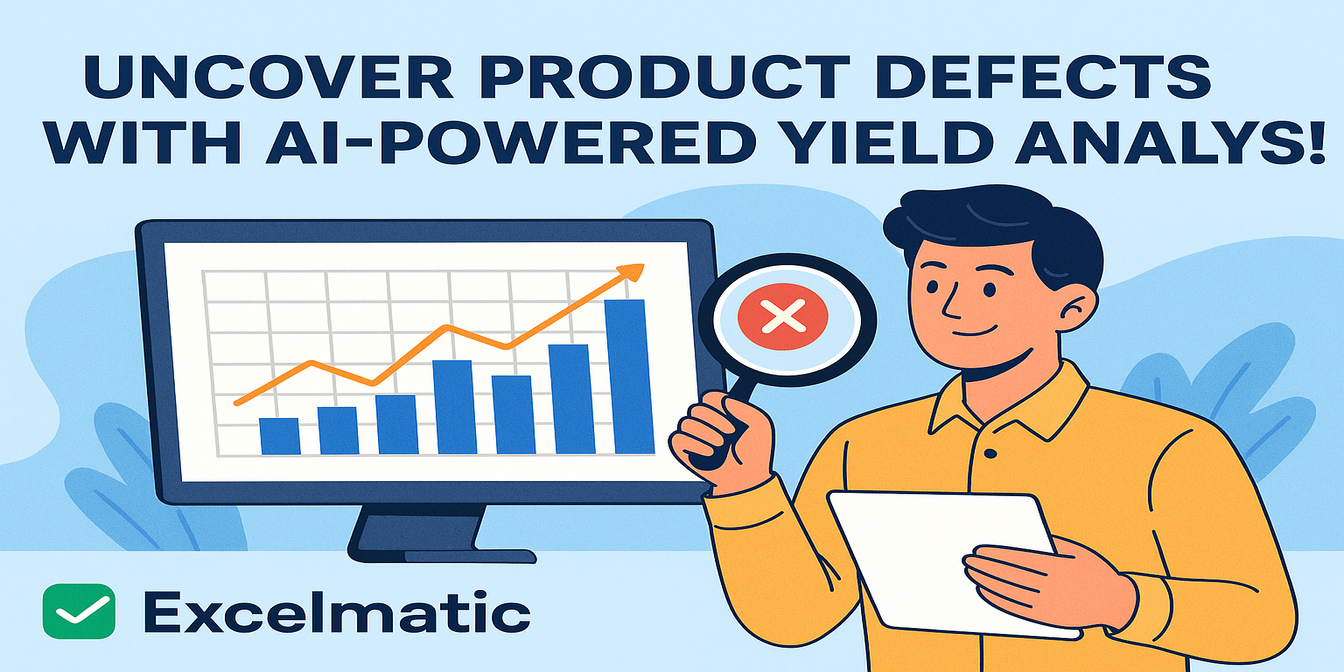 Excel Tips
Excel TipsYield Analysis: Uncover product defects with one smart question!
Yield insights don’t have to be hidden. With Excelmatic, they surface in seconds.
Sally • Data Visualization
Data VisualizationHow to Create a Line Chart Instantly Using Excel AI Tools
Forget manual formatting—learn how Excel AI can create clear, clean line charts in one simple step.
Sally •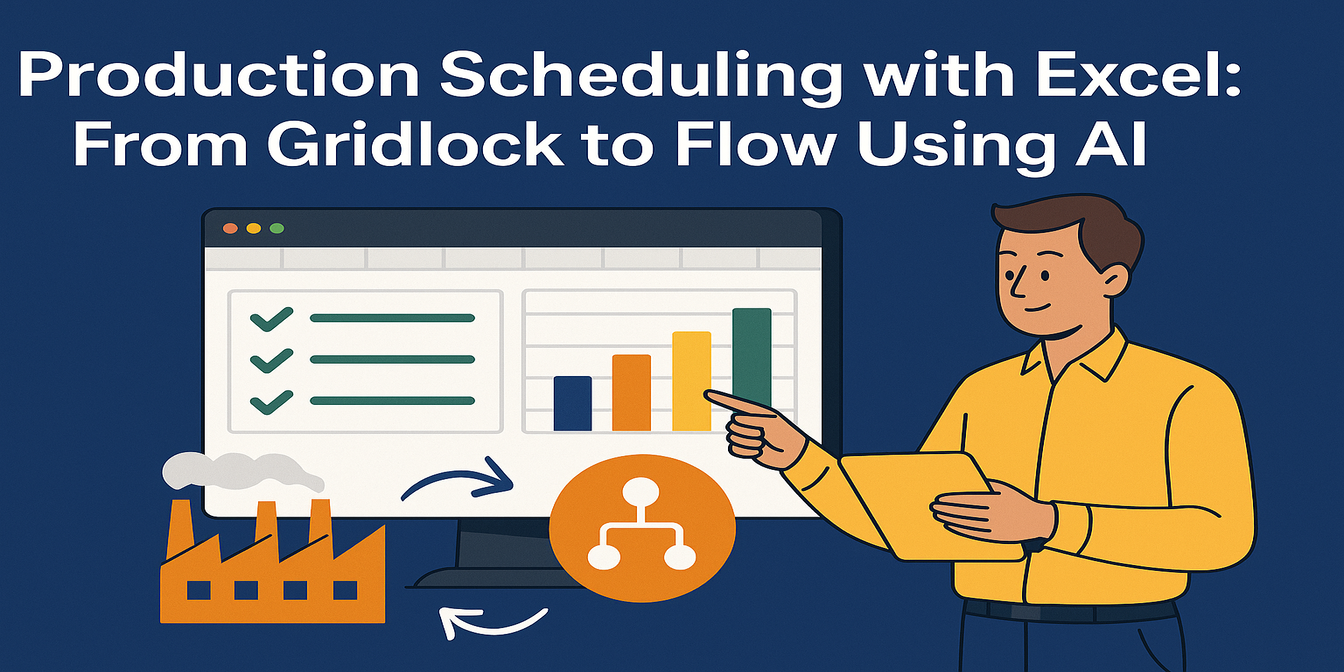 Excel Tips
Excel TipsExcel AI Tools for Production Scheduling: From Gridlock to Flow
From spreadsheet chaos to production clarity—Excelmatic helps manufacturing teams plan smarter, faster.
Sally •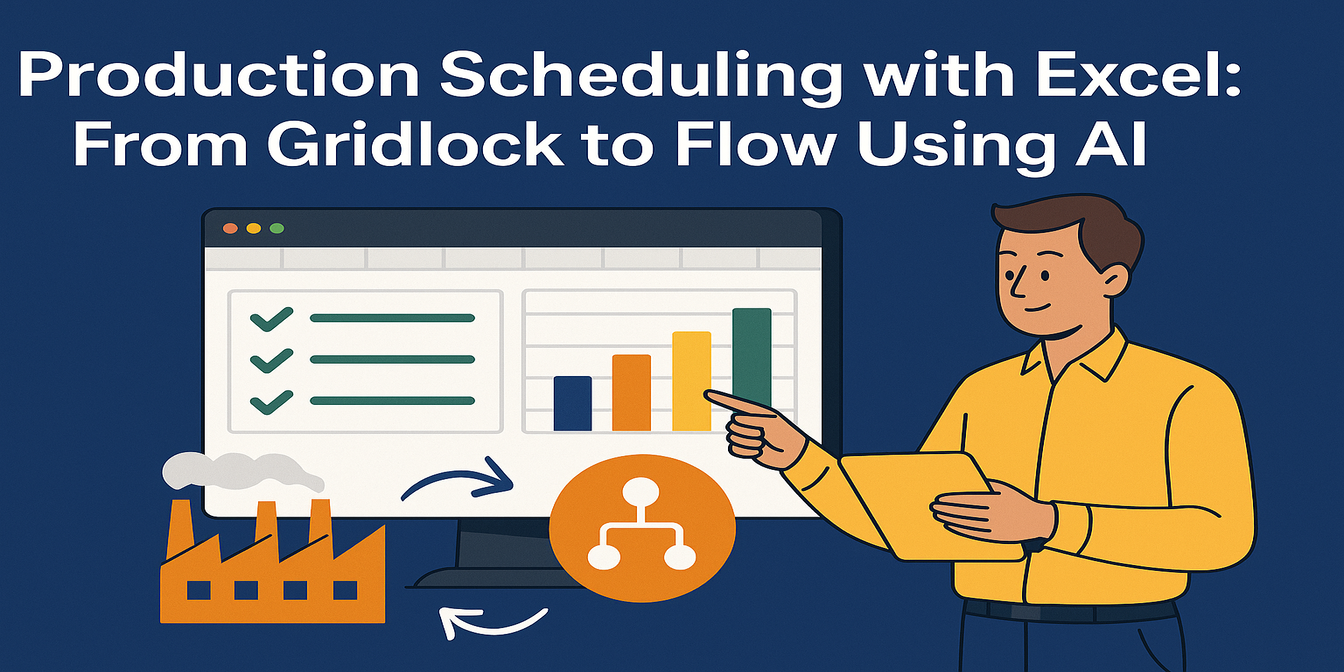 Data Visualization
Data VisualizationHow to Instantly Create Bar Charts with Excel AI (No Manual Work Needed)
Stop wasting time building charts manually. Discover how Excel AI can generate clean, insightful bar charts from your data with just one simple prompt.
Sally •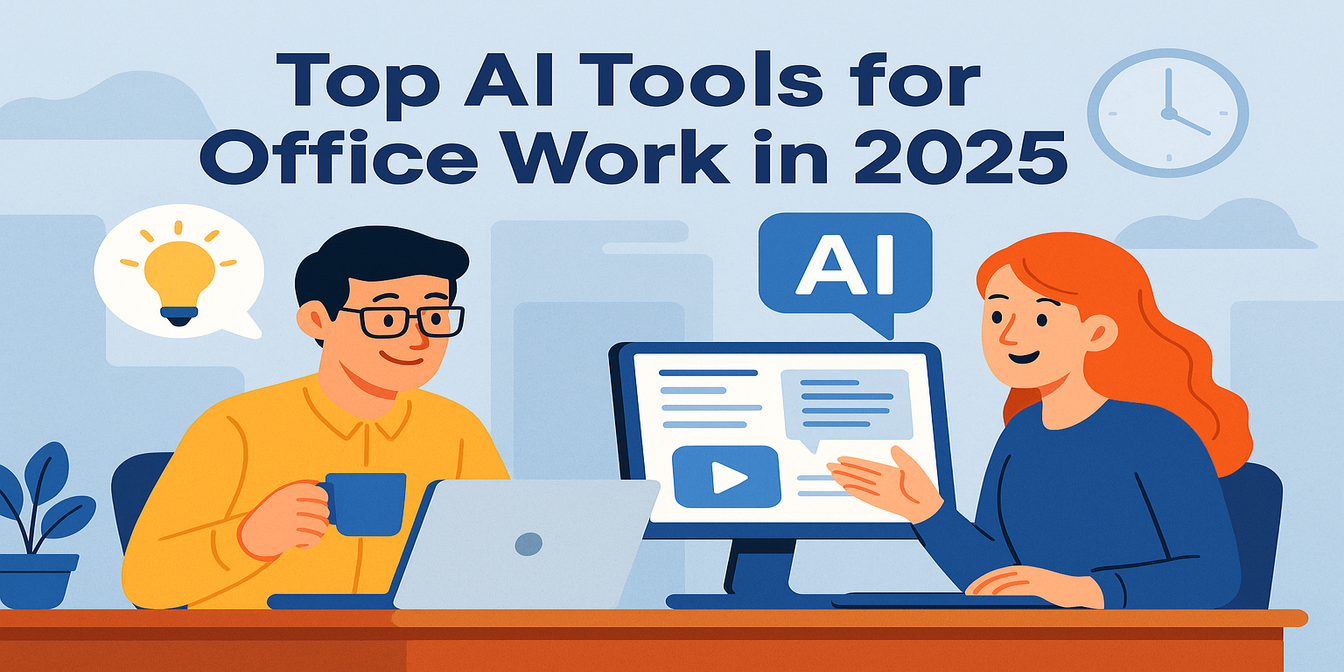 AI Tools by Industry
AI Tools by IndustryTop AI Tools for Office Work in 2025: From Spreadsheet Chaos to Zen Productivity
Transform your office work in 2025 with AI tools that simplify spreadsheets, writing, meetings, and more.
Sally •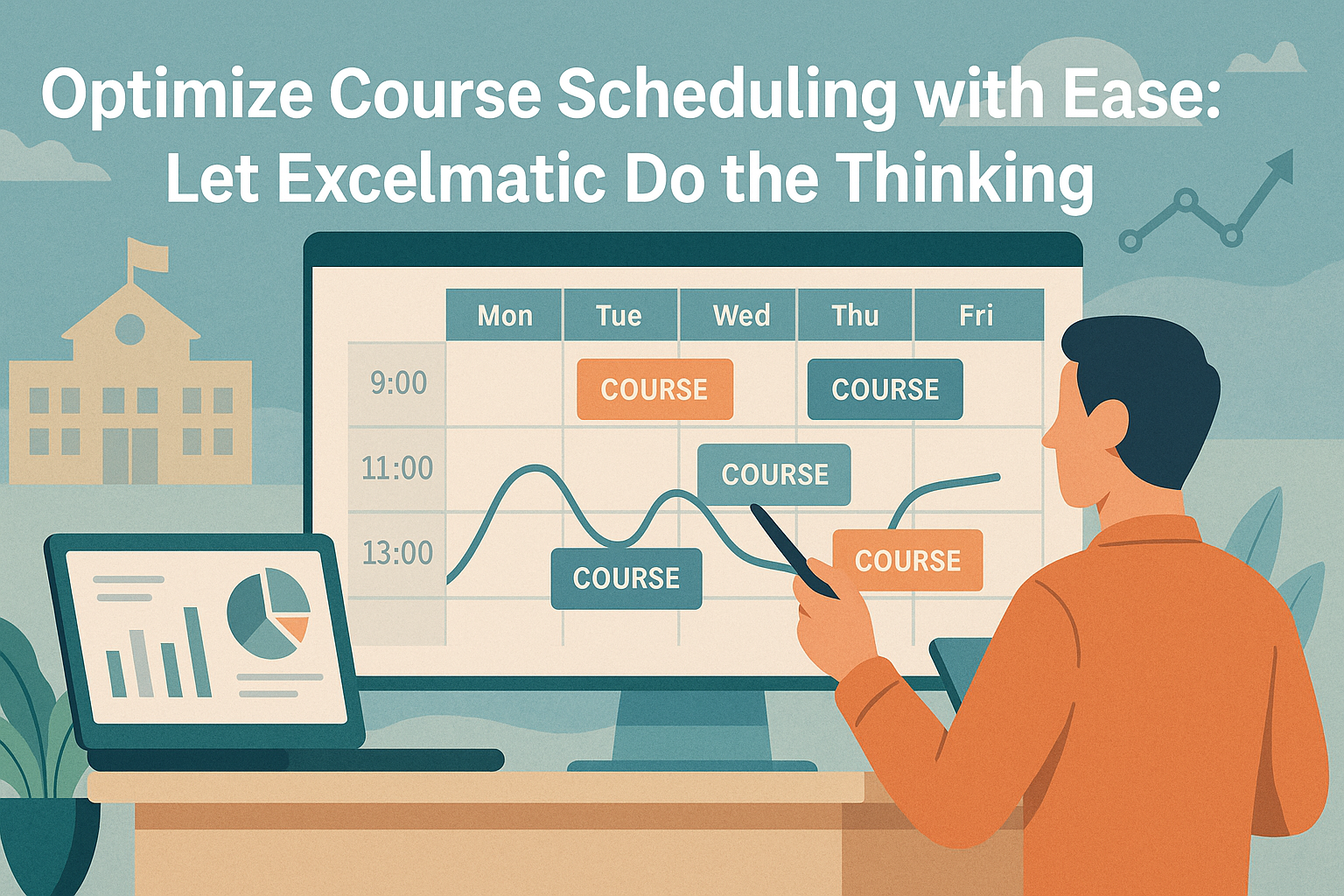 Excel Tips
Excel TipsOptimize Course Scheduling with Ease: Let Excelmatic Do the Thinking
Smarter course planning, no formulas required. Let Excelmatic turn your scheduling headaches into clarity.
Sally •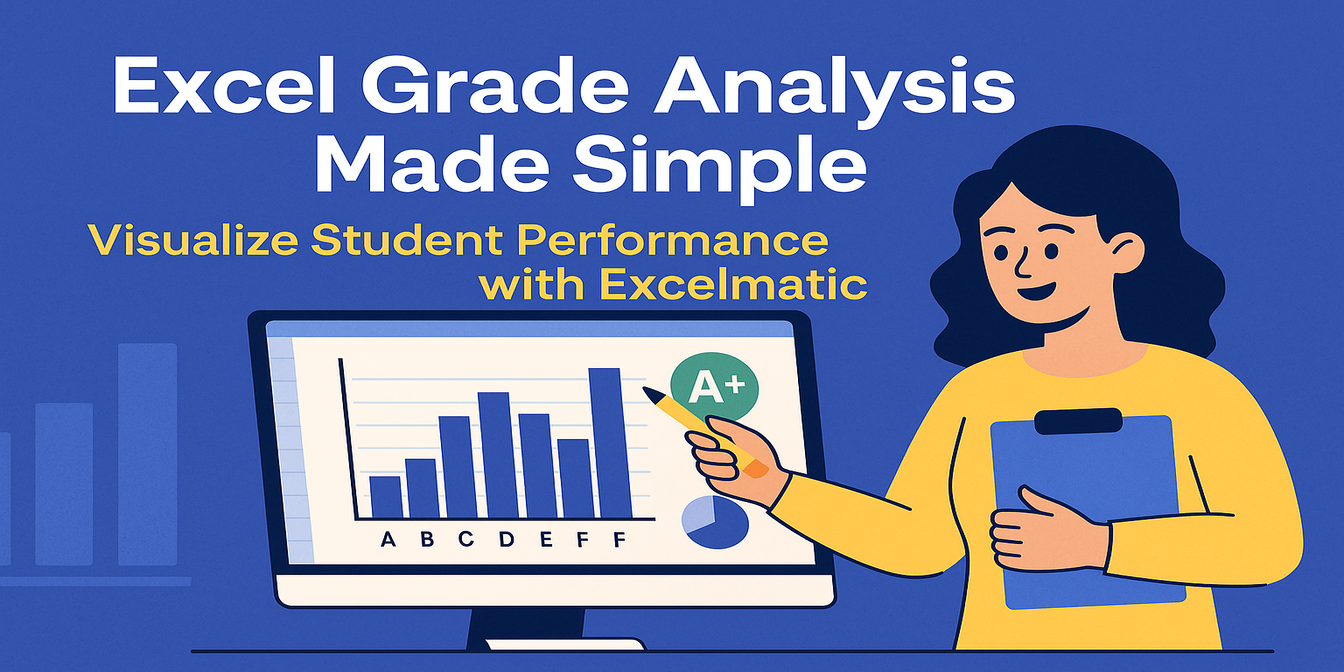 Excel Tips
Excel TipsExcel Grade Analysis Made Simple: Visualize Student Performance with Excel AI
Excelmatic turns clunky grade spreadsheets into smart visual dashboards—no formulas, just plain English.
Sally •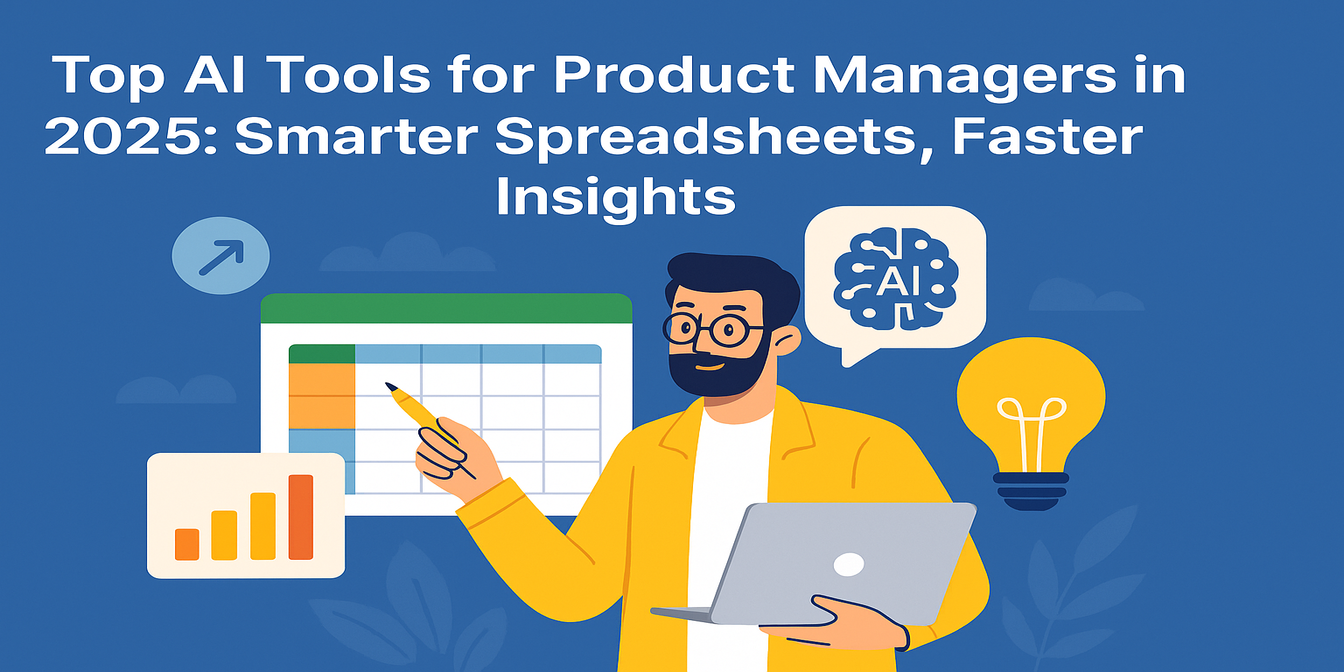 AI Tools by Industry
AI Tools by IndustryTop AI Tools for Product Managers in 2025: Smarter Spreadsheets, Faster Insights
Find out how product teams are using AI to work smarter, not just faster—from Excelmatic’s natural language analysis to smart planning with Coda and Notion AI.
Sally • AI Tools by Industry
AI Tools by IndustryTop AI Tools for Market Research Teams in 2025: Faster Insights, Smarter Spreadsheets
These AI tools are changing how market researchers collect, clean, analyze, and present insights—without spending hours buried in spreadsheets.
Sally • Excel Tips
Excel TipsMastering Sales Funnel Analysis in Excel: From Messy Sheets to Instant Insights
Ditch the formulas—get instant answers about your sales funnel with Excelmatic. This guide shows how Excel AI transforms messy tracking into actionable insight.
Sally • AI Tools by Industry
AI Tools by IndustryTop AI Tools for HR in 2025: Smarter Hiring, Faster Analysis, Less Spreadsheet Pain
Still using Excel to track turnover, headcount, and hires? These AI tools make HR data work for you, from smarter reports to faster sourcing and easier performance reviews.
Sally • Excel Tips
Excel TipsClient Follow-Up Logs Made Easy with Excel AI | Boost Sales Tracking Efficiency
Discover how to streamline your client follow-up tracking with Excel AI. Skip manual formulas and filters—ask smart questions and get instant, actionable insights that help your sales team close more deals.
Sally •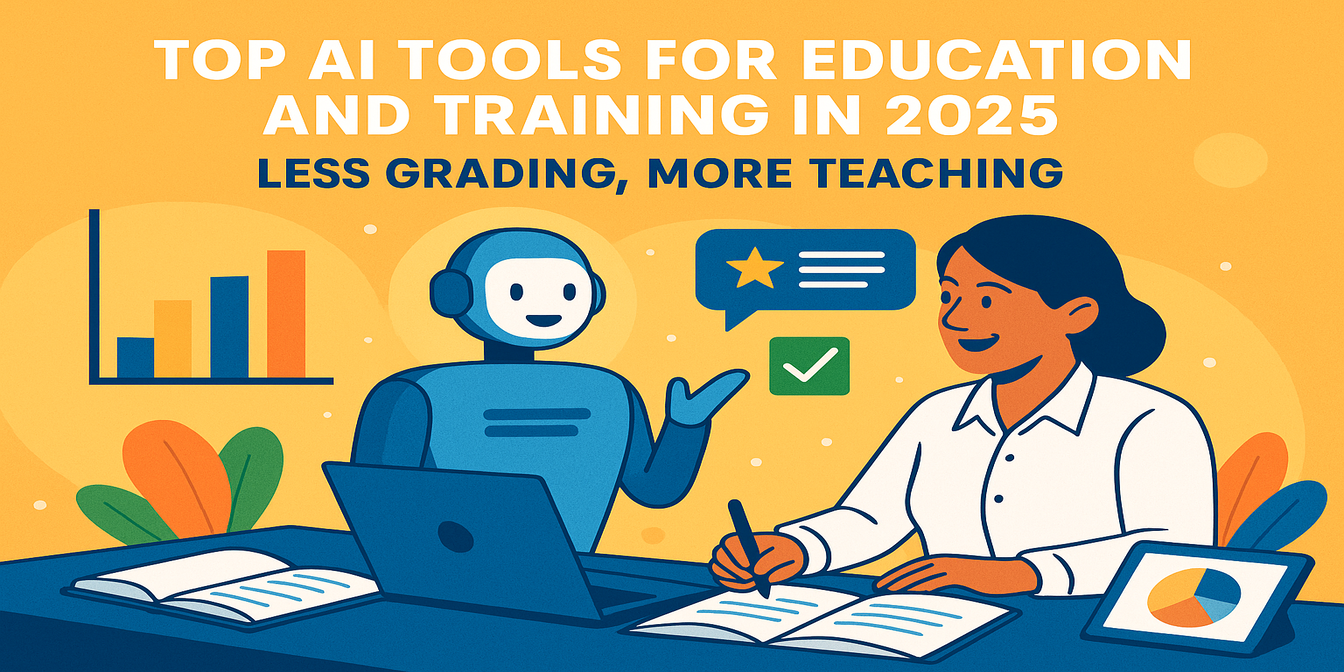 Excel Tips
Excel TipsTop AI Tools for Education and Training in 2025: Less Grading, More Teaching
From grading papers to analyzing feedback, AI tools like Excelmatic, Gradescope, and MagicSchool are changing the way educators work—saving hours and improving impact.
Sally •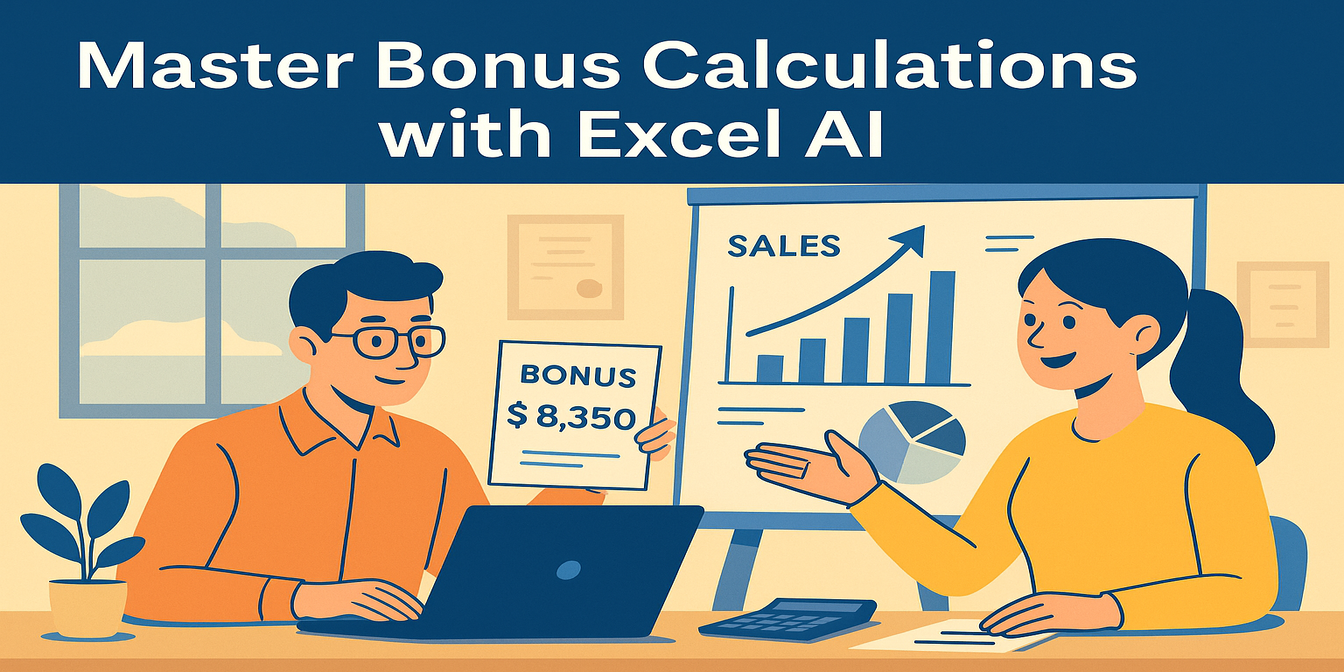 Excel Tips
Excel TipsSimplify Bonus and Commission Calculations with Excel AI
Using Excel to calculate commissions and bonuses is tedious and risky. See how Excelmatic simplifies compensation analysis with one smart question.
Sally •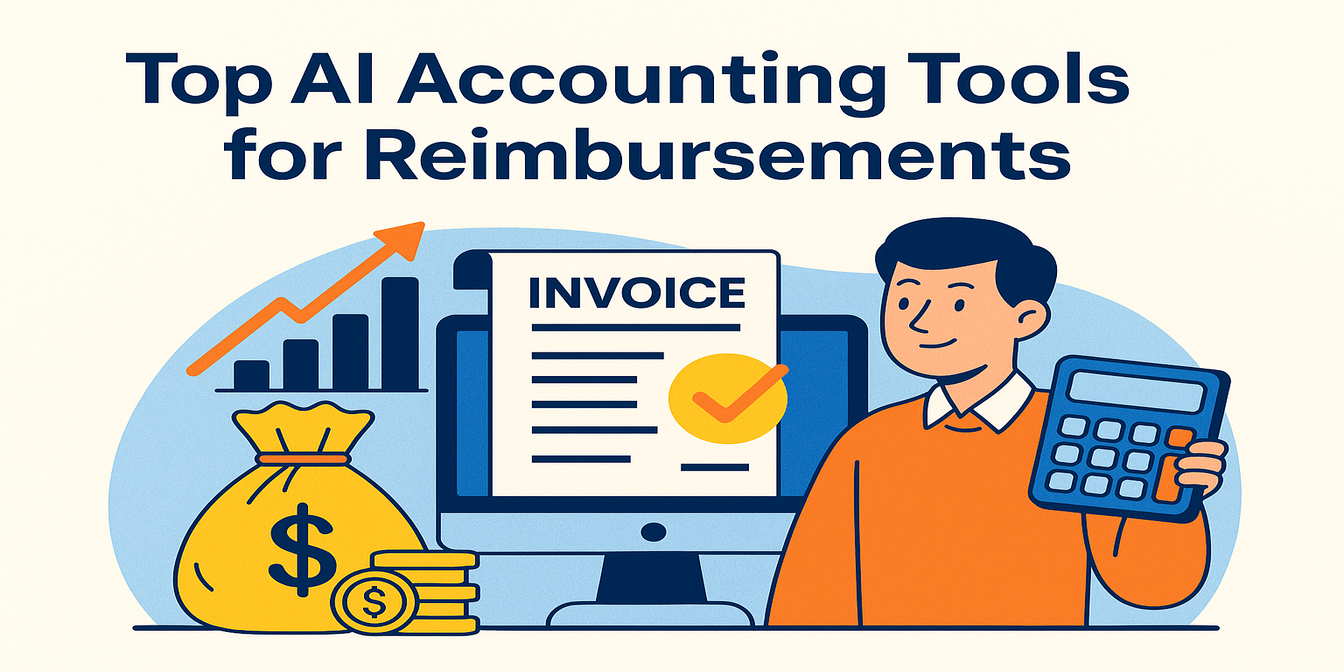 AI Tools by Industry
AI Tools by IndustryBest AI Tools for Accounting and Expense Management in 2025
Tired of messy spreadsheets, manual audits, and late reports? These 5 AI tools for accounting and expense management will save you time, catch errors, and bring peace to your monthly close.
Sally • Excel Tips
Excel TipsTrack Sales KPIs Smarter: How Excel AI Tools Simplify Performance Analysis
Still tracking KPIs with manual formulas and pivot tables? Learn how Excelmatic makes sales performance analysis faster, simpler, and more accurate—no coding required.
Sally •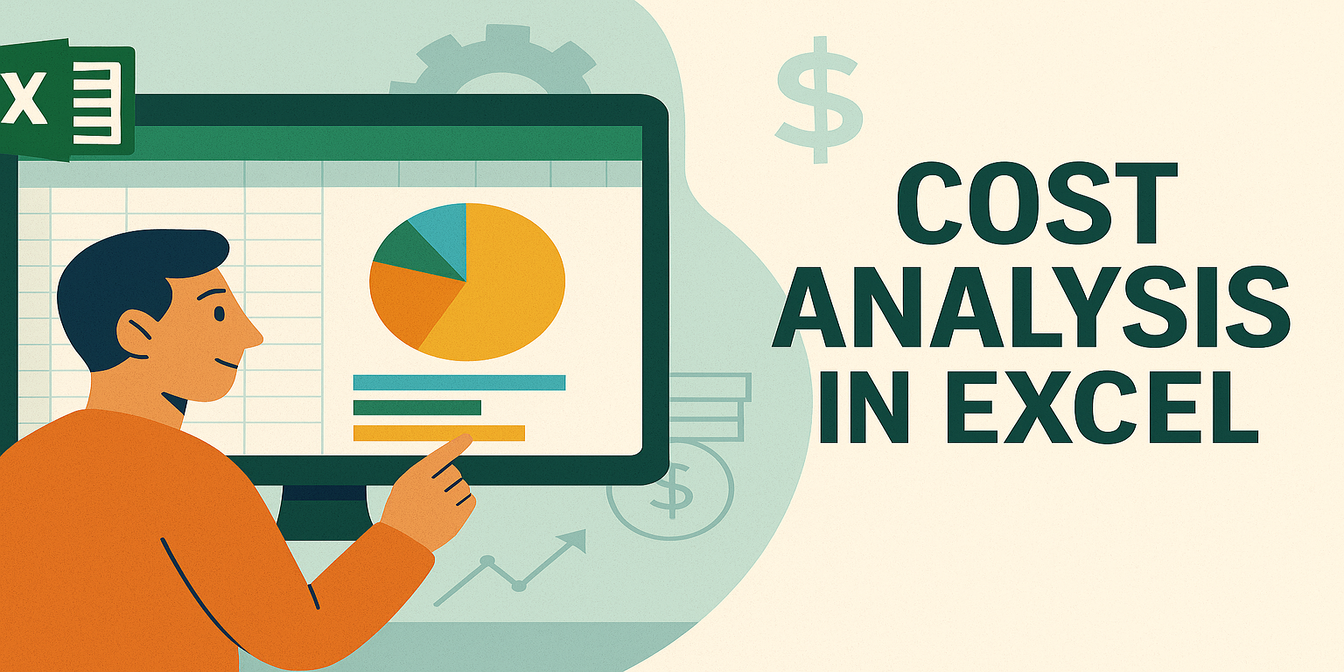 Excel Tips
Excel TipsMaster Cost Structure Analysis in Excel – No Formulas Needed
Still building pivots and charts to analyze your cost categories? Learn how Excelmatic uses AI to break down cost structures instantly and deliver insights you can act on.
Sally • AI Tools by Industry
AI Tools by IndustryTop AI Tools for Data Analysts in 2025
Clean smarter, visualize faster, and work better. These are the top AI-powered tools every data analyst should know in 2025—from Excelmatic to Polymer.
Sally •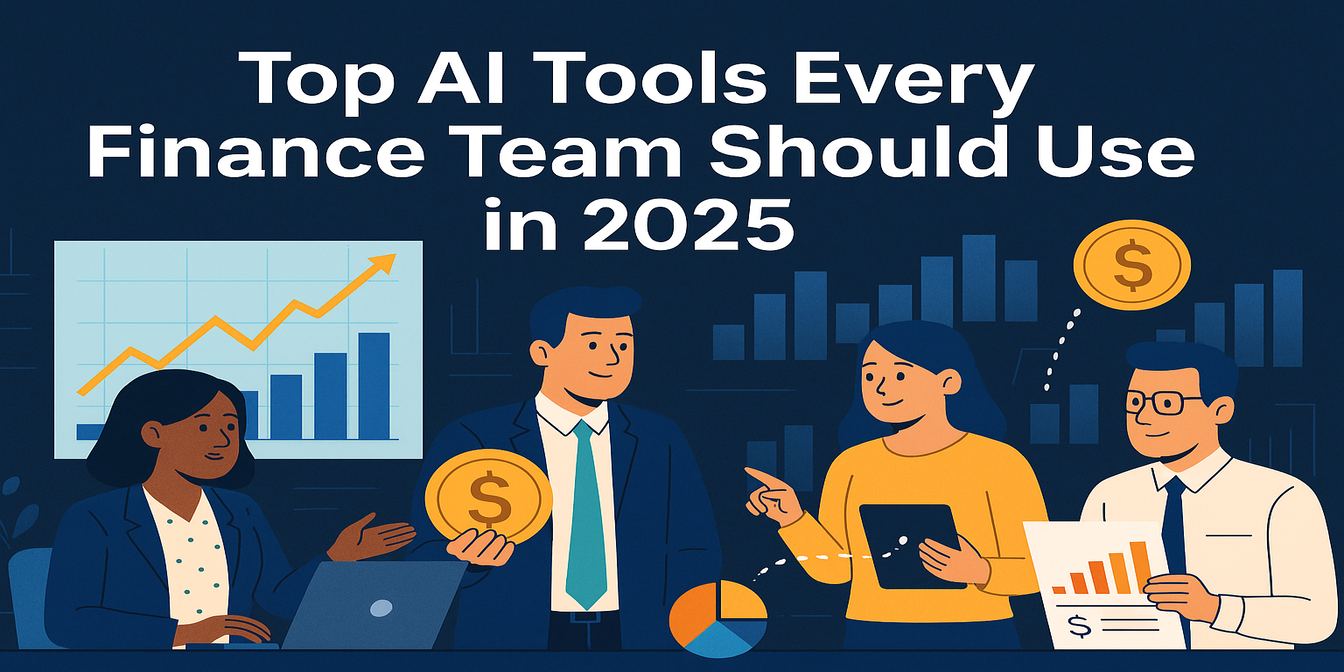 AI Tools by Industry
AI Tools by IndustryTop AI Tools Every Finance Team Should Use in 2025
From Excelmatic to Vic.ai, these are the best AI tools finance teams are using in 2025 to clean data, reconcile faster, and automate reports. Pricing and real-world fit included.
Sally • Excel Tips
Excel TipsInvoice Tracking in Excel AI: From Manual Mess to AI-Powered Clarity
Analyzing invoices in Excel doesn't have to be messy. See how AI tools like Excelmatic clean, summarize, and audit invoice data in just three questions.
Sally •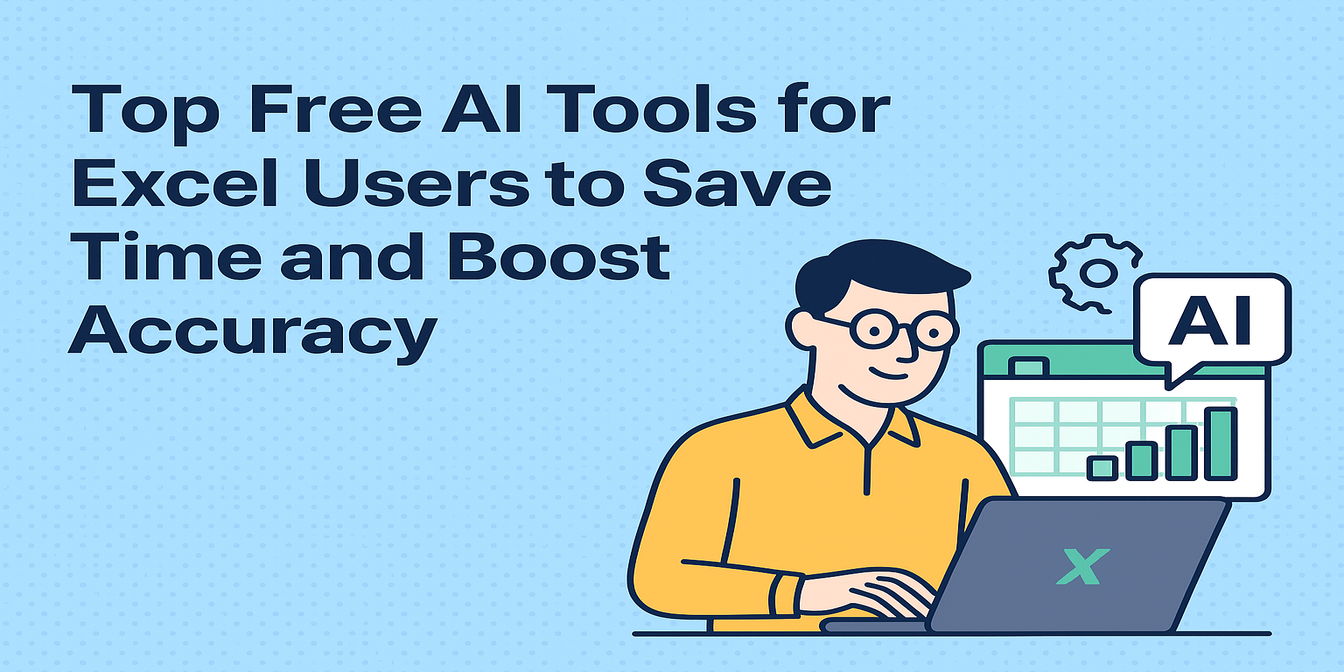 Excel Tips
Excel TipsTop Free AI Tools for Excel Users to Save Time and Boost Accuracy
Looking for free AI tools to improve your Excel workflow? These tools help automate formulas, clean up data, and generate reports—perfect for non-coders and busy professionals.
Sally •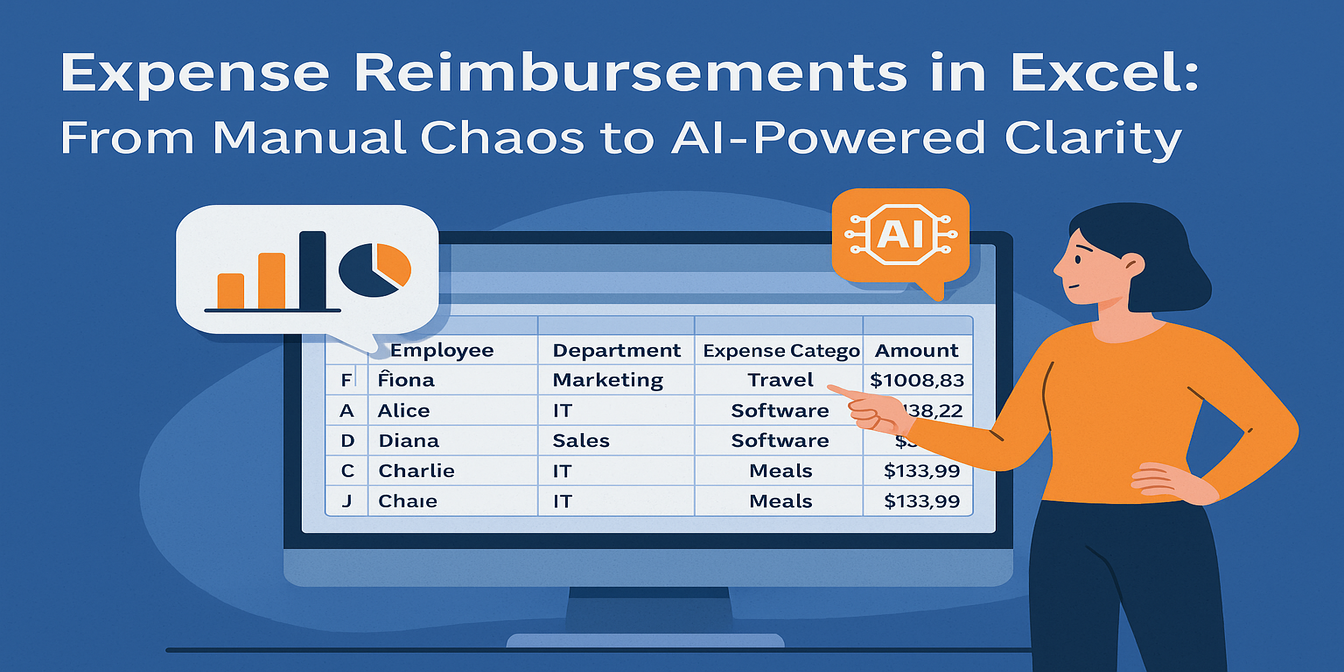 Excel Tips
Excel TipsExpense Reimbursements in Excel: From Manual Chaos to AI-Powered Clarity
Tired of using formulas and pivots for reimbursement reporting? Try Excelmatic and see how one smart question replaces hours of manual work.
Sally •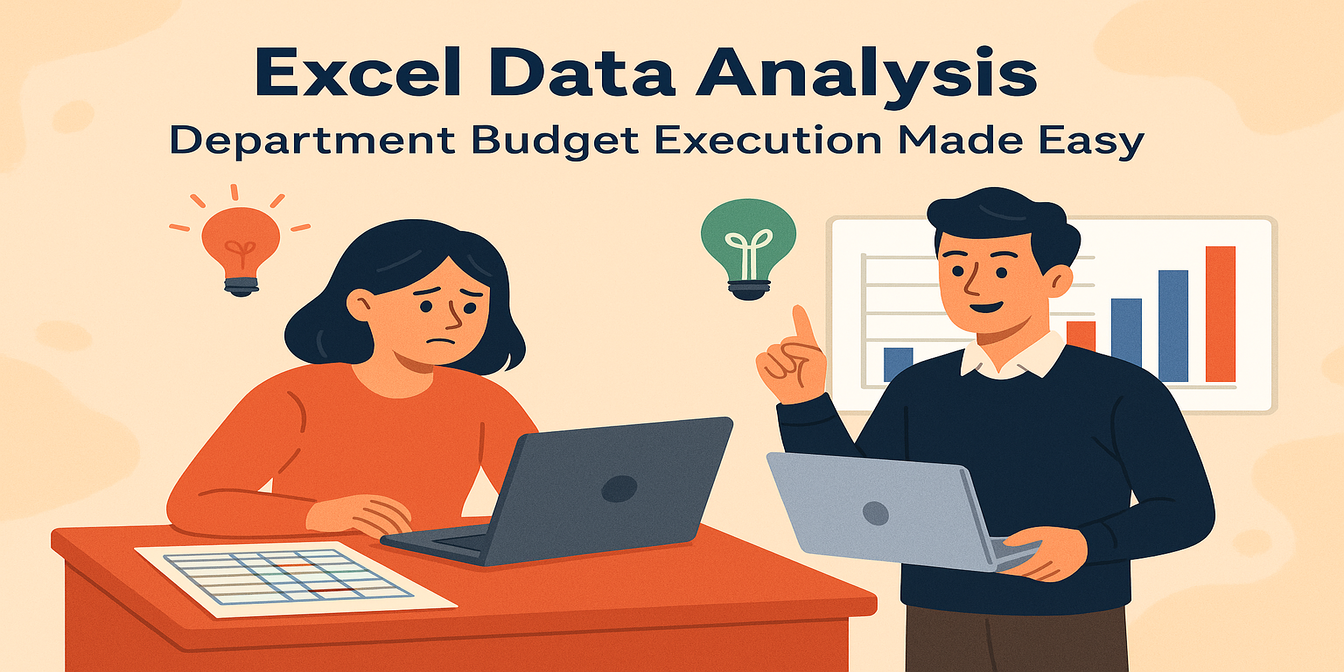 Excel Tips
Excel TipsBudget Execution Made Simple: Excelmatic Transforms Departmental Analysis
Excelmatic makes budget execution easy—skip the formulas and pivots, just ask your questions in plain English and get analysis-ready insights.
Sally •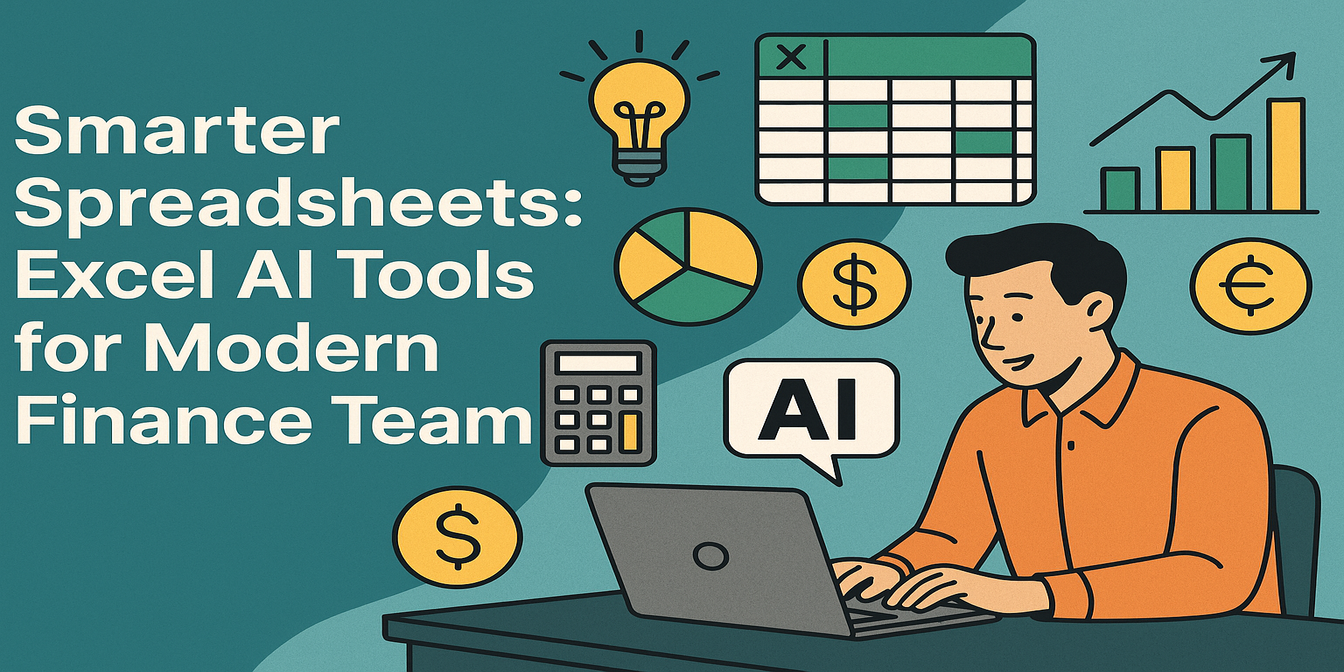 Excel Tips
Excel TipsTop 10 Excel AI Tools for Finance Teams in 2025
Discover 10 AI-powered tools that help finance teams use Excel smarter. Automate budgets, forecasts, dashboards, and analysis—no more wasting hours on manual work.
Sally • Excel Tips
Excel TipsTurn Returns into Insights: Excelmatic Customer Service Analysis Made Easy
Use Excelmatic to analyze messy return data: find duplicates, calculate return rates, and understand satisfaction trends—no formulas, no fuss.
Sally •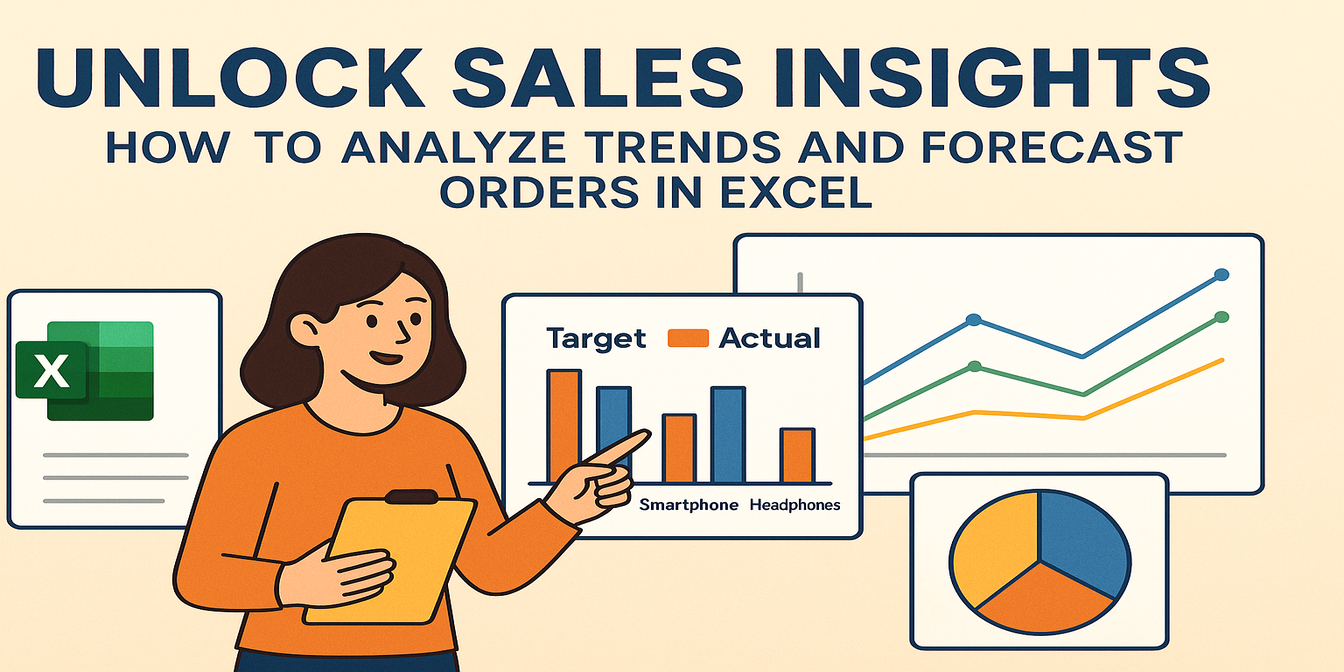 Excel Tips
Excel TipsUnlock Sales Insights: How to Analyze Trends and Forecast Orders in Excel
Analyze sales trends, identify best sellers, and visualize performance with Excel. Create powerful charts and insights with no formulas.
Sally •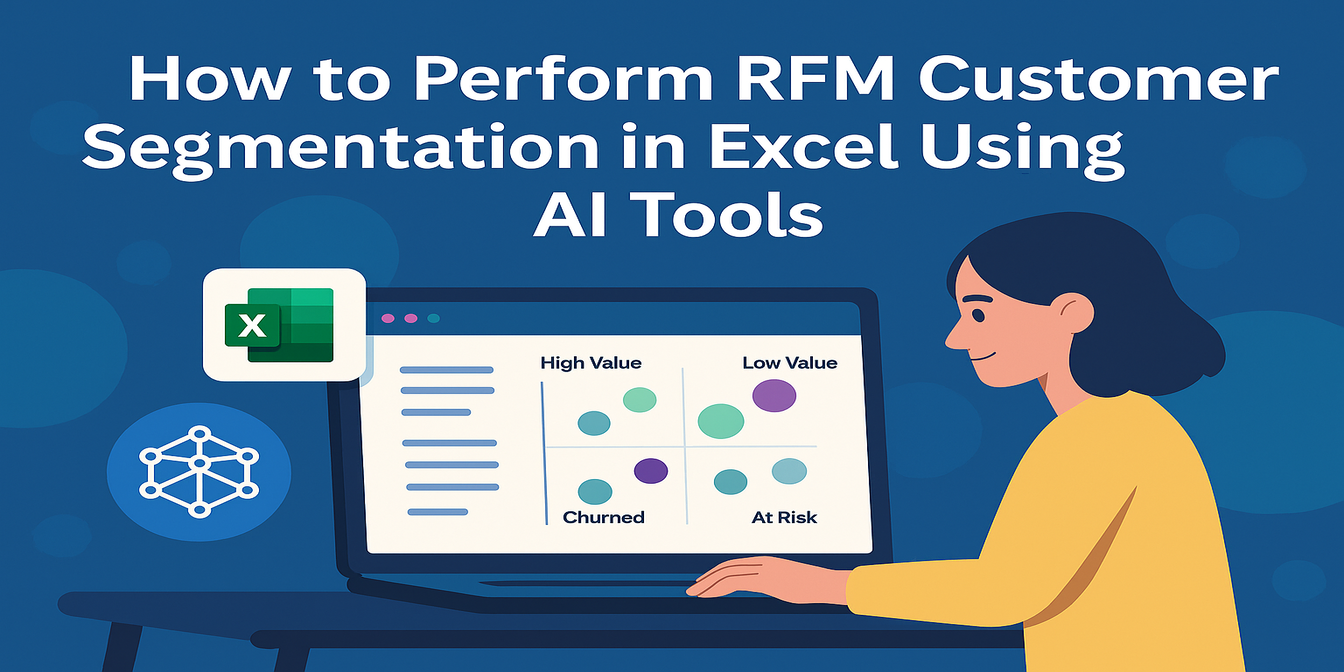 Excel Tips
Excel TipsHow to Perform RFM Customer Segmentation in Excel Using AI Tools
Discover how to perform RFM segmentation using Excel AI tools. Score customers, understand value groups, and find reactivation opportunities—no formulas needed.
Sally •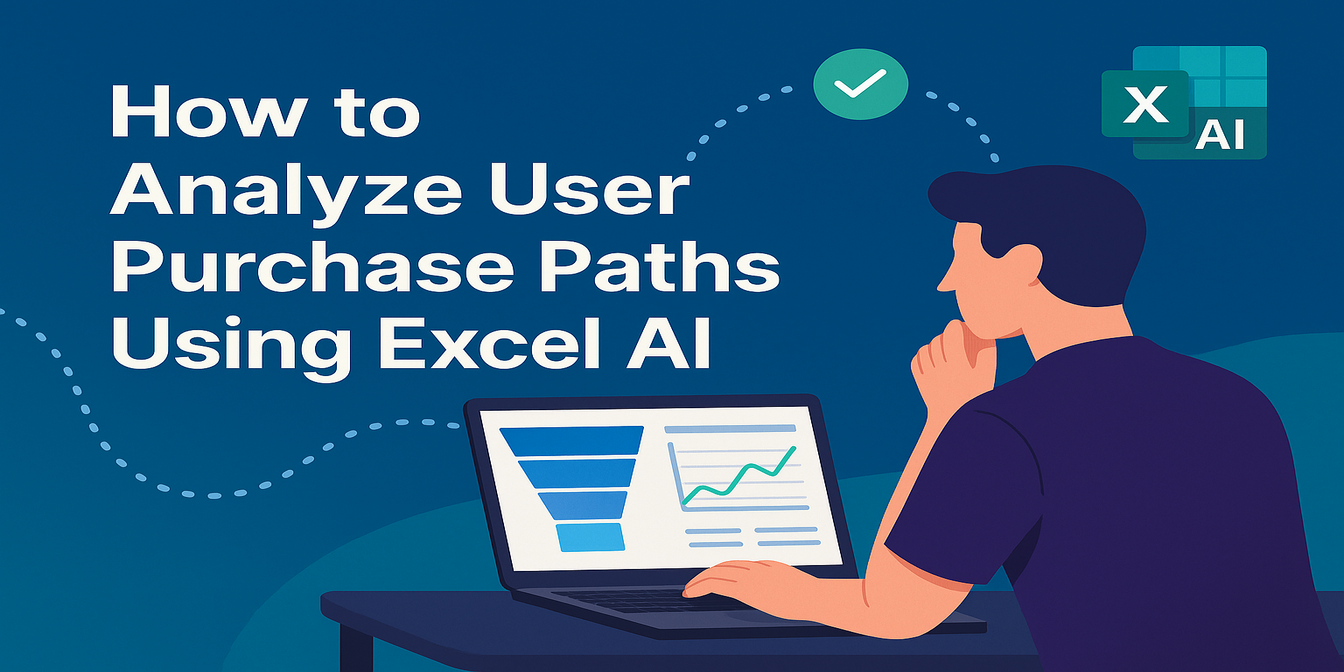 Excel Tips
Excel TipsHow to Analyze User Purchase Paths Using Excel AI
Understand how users convert using Excel AI tools. Analyze session trends, traffic source performance, and user behavior without complex formulas.
Sally • Excel Tips
Excel TipsHow to Analyze Campaign ROI and Performance with Excel AI Tools
Discover how to use Excel AI tools to review campaign ROI, trends, and performance. Find your top 5 campaigns, chart ROI over time, and calculate cost efficiency—no formulas needed.
Sally •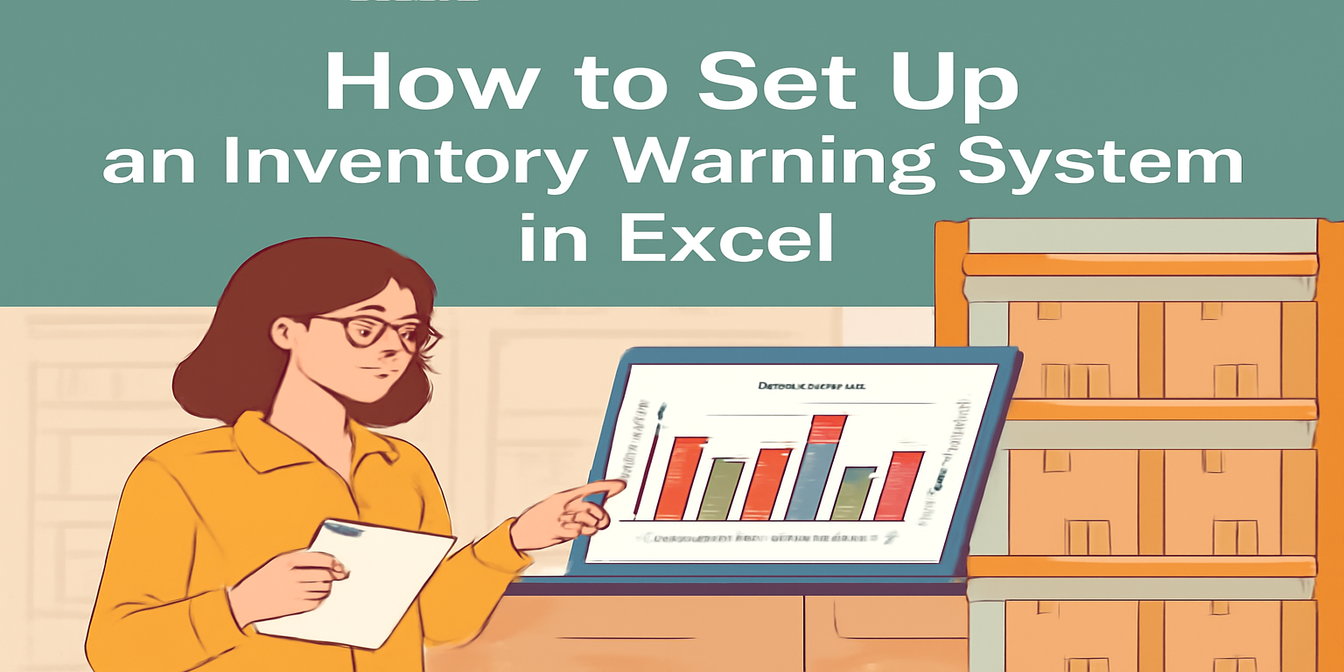 Excel Tips
Excel TipsHow to Set Up an Inventory Warning System in Excel and Track Replenishment Needs
Track your inventory levels, flag products needing replenishment, and forecast sales remaining with simple prompts using Excelmatic—no formulas required.
Sally • Excel Tips
Excel TipsHow to Compare Sales vs Target and Visualize Product Performance in Excel
Compare actual vs target sales and visualize product performance in Excel using Excelmatic. Generate charts, calculate revenue ratios, and identify sales gaps easily.
Sally • Excel Tips
Excel TipsTop 10 Best AI Tools for Excel Data Analysis in 2025
Learn how AI tools can supercharge your Excel data analysis. Discover the top 10 tools to boost productivity and automate your workflow.
Sally •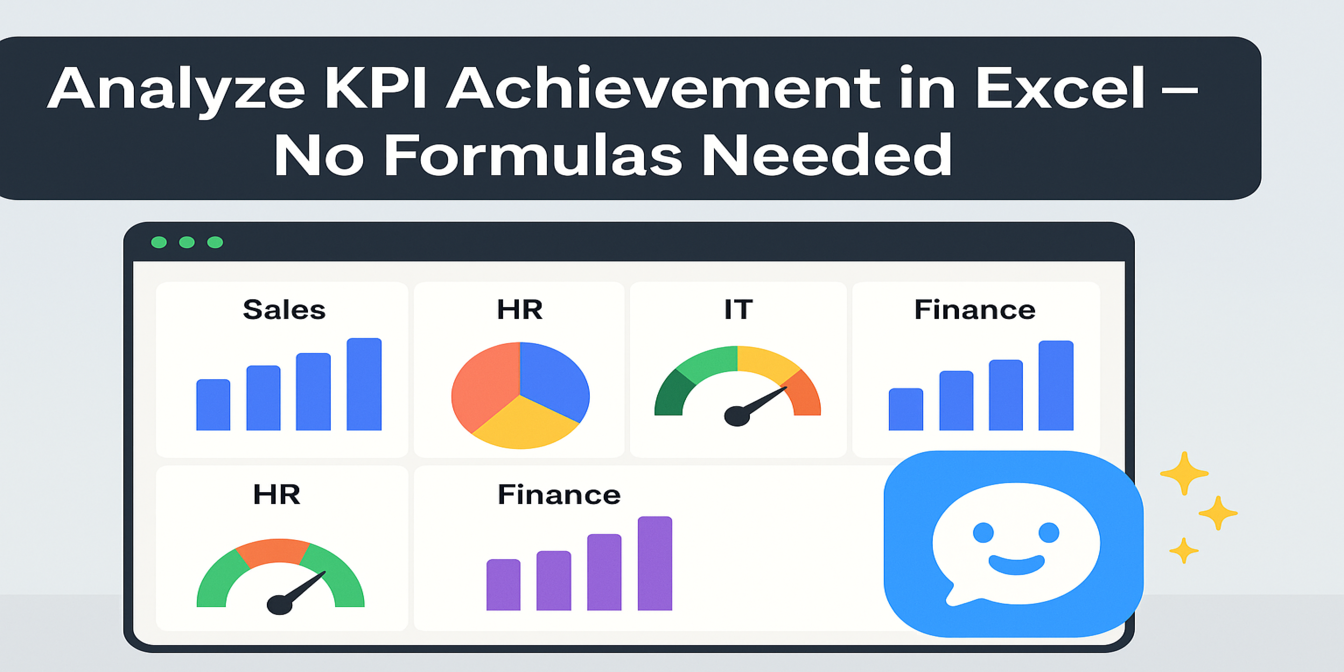 Excel Tips
Excel TipsHow to Analyze KPI Achievement Rates Across Departments Using Excel AI
Track KPI achievement rates across departments using Excelmatic. Visualize performance and detect gaps with three easy prompts—no pivot tables required.
Sally •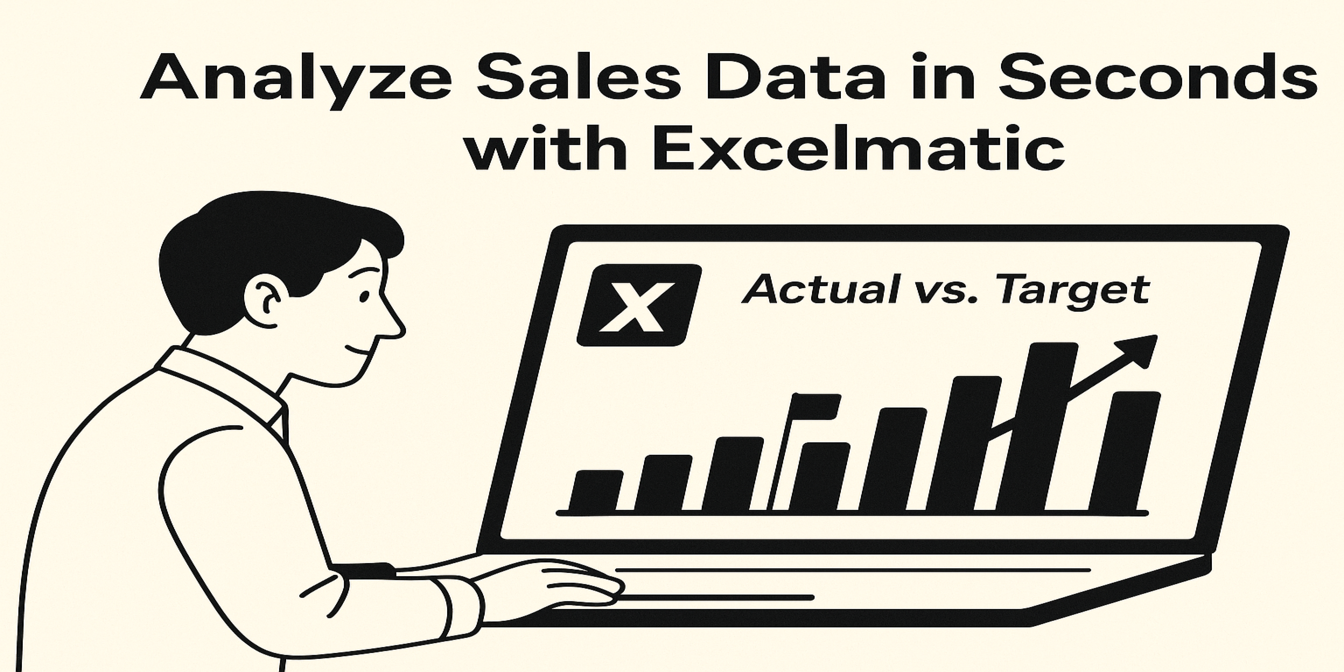 Excel Tips
Excel TipsHow to Analyze Daily Sales Data and Track Targets Using Excel
Use Excel to track daily sales, visualize performance vs target, and identify underperforming days. No formulas required.
Sally •
