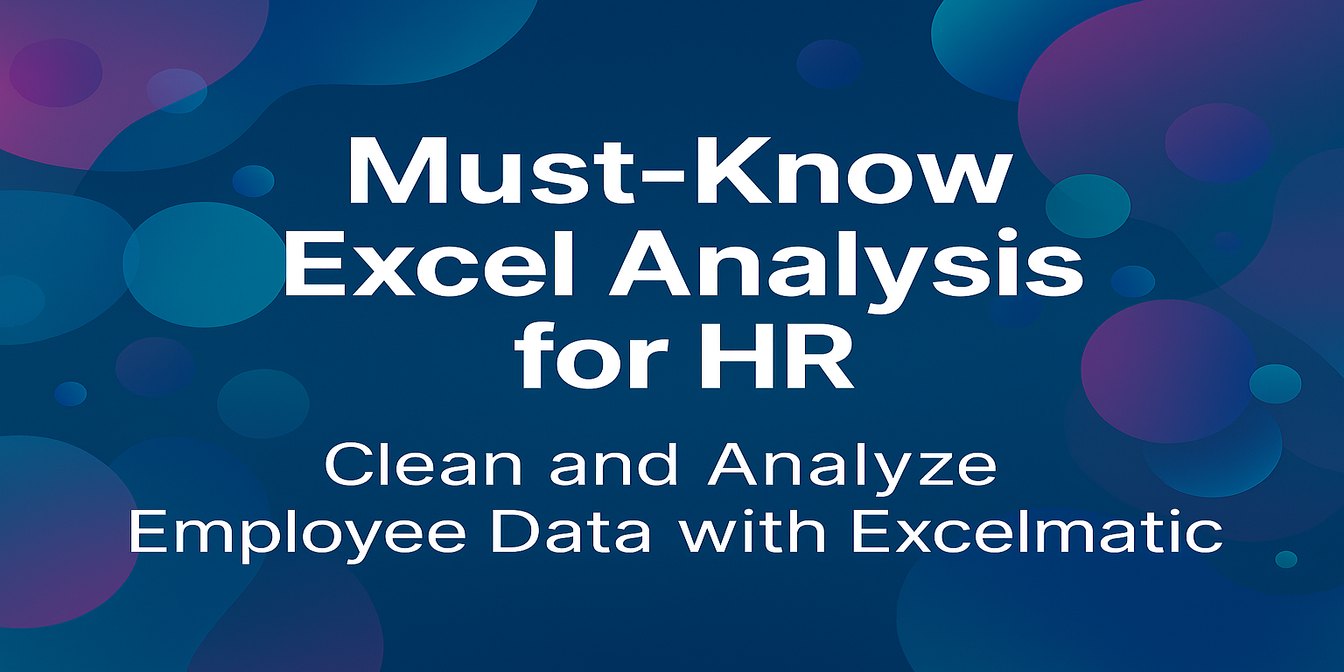When it comes to Excel AI tools, Excelmatic is a game-changer. This AI-powered Excel assistant turns complex data analysis into a smooth, intuitive process. If you dread formula-heavy spreadsheets, Excelmatic eliminates that struggle—just ask a question in natural language, and AI will generate the insights and visual charts you need in seconds.
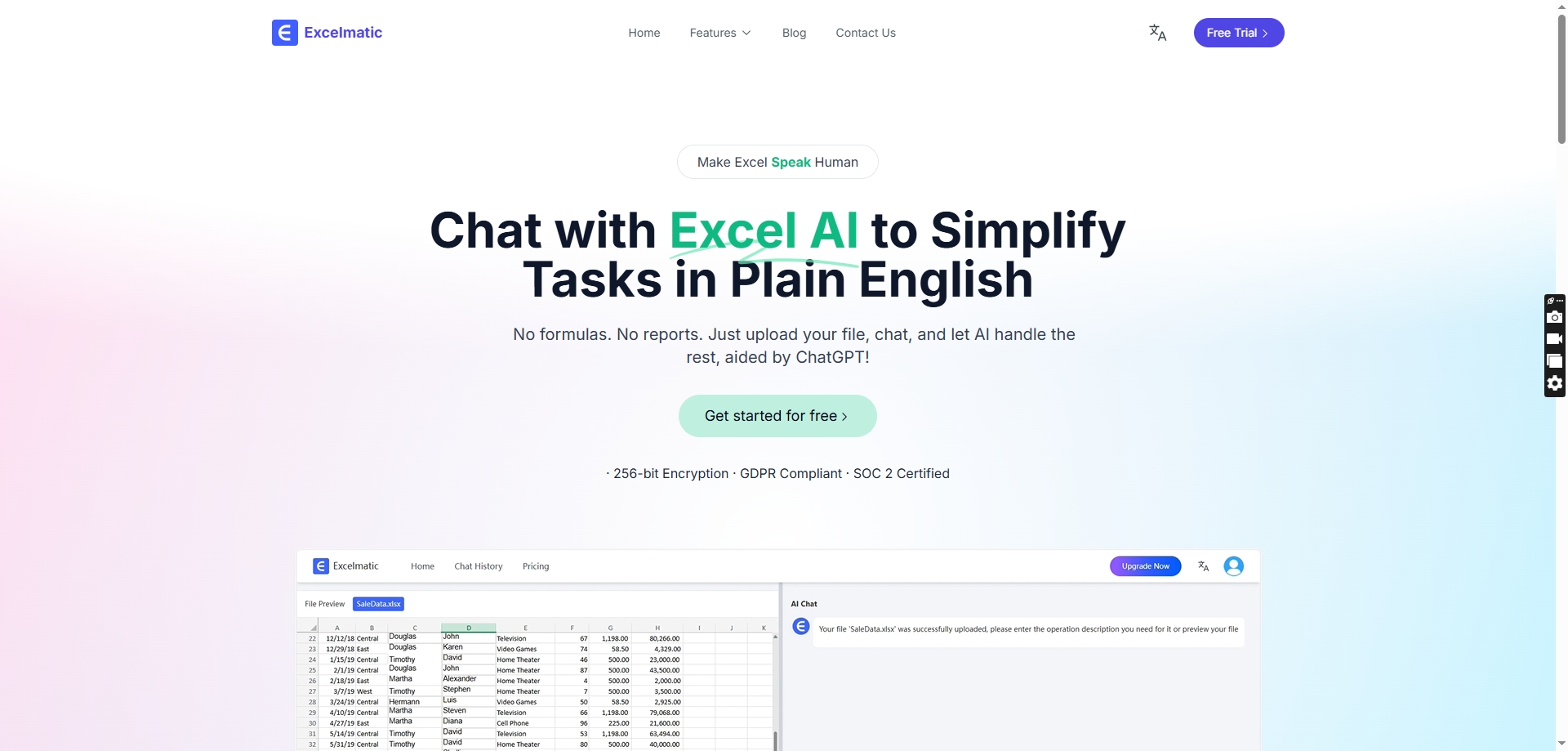
Key Features:
✅ AI-Powered Data Analysis: Instantly processes and analyzes data without requiring complex formulas.
✅ Automated Chart Generation: Converts data into professional-grade visualizations with a single command.
✅ Natural Language Processing: No need to memorize functions—simply type, Show me quarterly sales trends, and AI will do the rest.
✅ Trend & Insights Extraction: Automatically highlights key trends and growth patterns in your data.
Pricing:
- Free Trial Available
- Premium Plans for advanced features and unlimited queries.
Other AI-Powered Excel Tools Worth Trying
While Excelmatic is a top choice, there are several other AI-enhanced tools designed to make spreadsheet tasks easier. Here’s how they compare:
1. Sheet AI
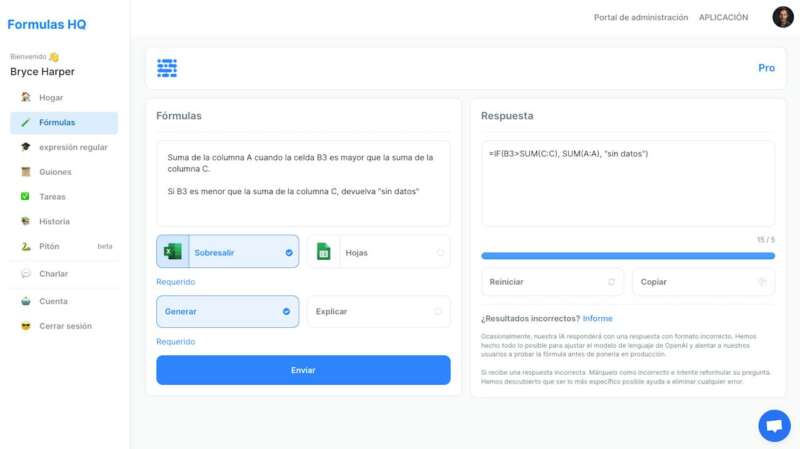
A Google Sheets extension that leverages OpenAI’s GPT to automate data analysis, generate formulas, and even assist with content writing within spreadsheets.
- Pros:
AI-assisted formula generation
Works seamlessly in Google Sheets
Helpful for automation and data extraction
- Cons:
Doesn’t support native Excel
Limited AI model responses in complex financial or statistical scenarios
- Pricing: Free basic plan, premium version for advanced AI queries.
2. Formula Bot
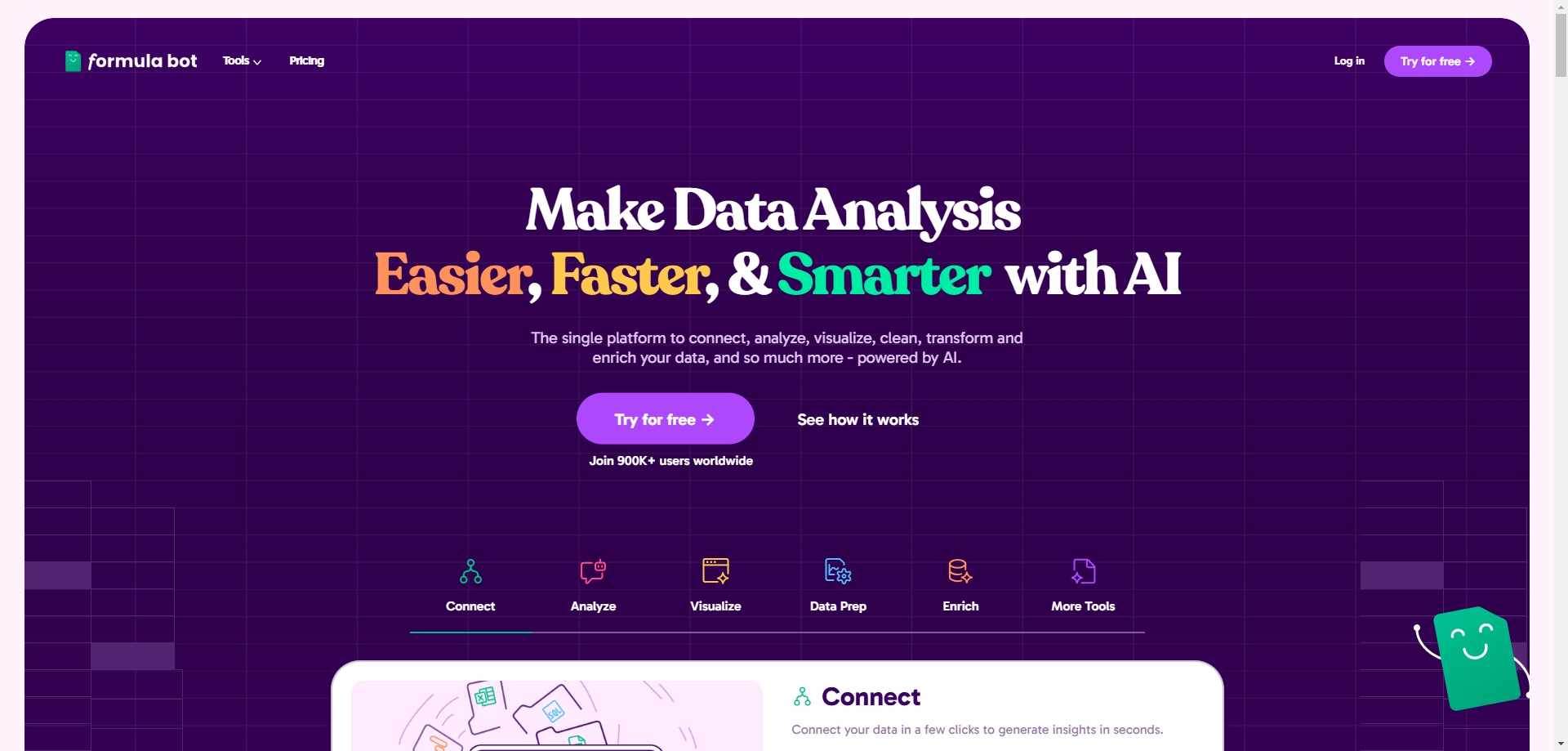
A tool that converts human language into Excel formulas, making it ideal for users who struggle with complex functions.
- Pros:
Speeds up formula creation
Simple and lightweight tool
Great for Excel beginners
- Cons:
Limited beyond formula generation
Doesn’t provide deep data analysis or charting features
- Pricing: Free with limited requests, paid version for unlimited usage.
3. DataRobot AI
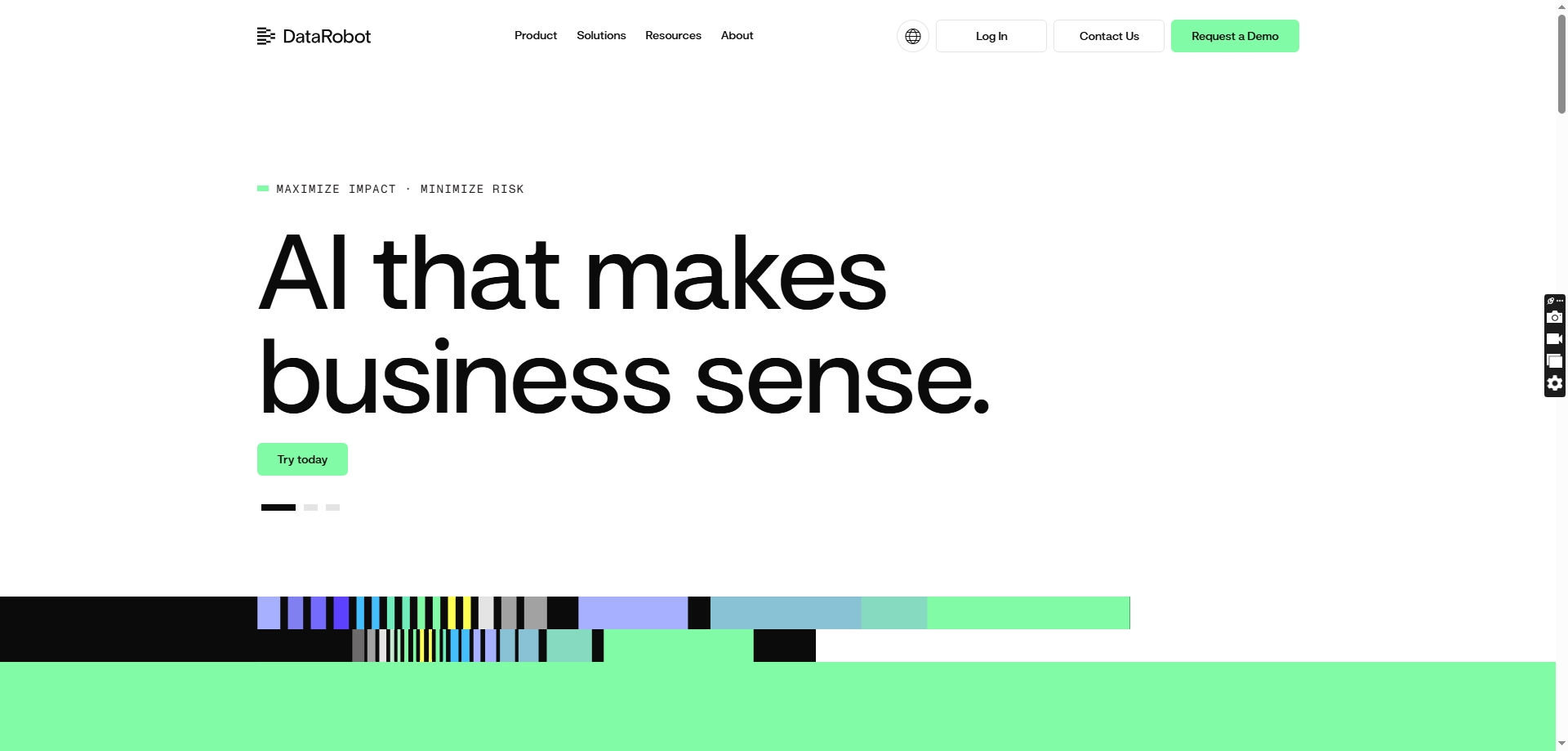
A powerful AI platform that integrates with Excel for advanced predictive analytics, helping businesses make data-driven decisions.
- Pros:
Strong predictive modeling capabilities
Ideal for businesses and financial analysts
AI-driven decision support
- Cons:
Expensive
Requires advanced understanding of data science
- Pricing: Enterprise pricing (custom quotes required).
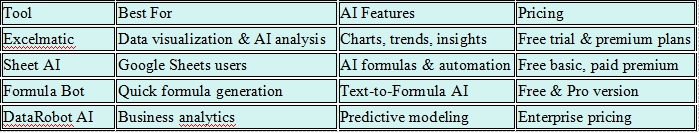
Conclusion:
If you’re looking for an all-in-one AI assistant that enhances your Excel experience, Excelmatic is your best bet.Try Excelmatic today and take your spreadsheets to the next level!